Rustic Retreat
Hot Projects
Live broadcasts and documentation from a remote tech outpost in rustic Portugal. Sharing off-grid life, the necessary research & development and the pursuit of life, without centralized infrastructure.
 Subscribe to our new main project Rustic Retreat on the projects own website.
Subscribe to our new main project Rustic Retreat on the projects own website.
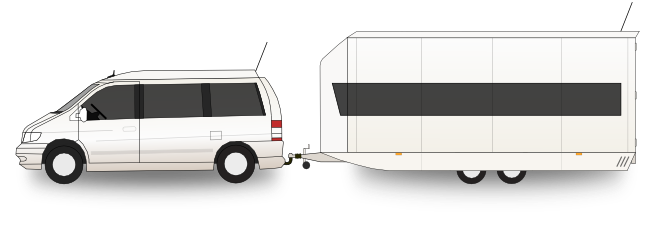
Apollo-NG is a mobile, self-sustainable, independent and highly-experimental Hackbase, focused on research, development and usage of next-generation open technology while visiting places without a resident, local Hackerspace and offering other Hackers the opportunity to work together on exciting projects and to share fun, food, tools & resources, knowledge, experience and inspiration.
[ ]
When you live in Munich and use public transportation, especially Buses and Trams, you will have noticed that during the last couple of month a lot of new displays appeared at almost any station which had no real-time info display before. They obviously have no cables/connections and no visible antennas, so I kept wondering:
]
When you live in Munich and use public transportation, especially Buses and Trams, you will have noticed that during the last couple of month a lot of new displays appeared at almost any station which had no real-time info display before. They obviously have no cables/connections and no visible antennas, so I kept wondering:
What follows is a journey describing how it's possible to answer these questions and learn something completely new in just a couple of days with the help of the Internet and other kindred spirits who shared and published their research and results. Read on and you will learn how the system works and get detailed answers to those questions.
 Call for Help:
Call for Help:
If you see one of these Displays, please have a look at the top of the left side of the blue case, there should be a 4-digit numerical ID. Please drop
in the PAD, a comment or on IRC.
In case you haven't noticed yet, NASA has put a new experiment on the International Space Station, which is called High Definition Earth Viewing (HDEV). You can watch it online via ustream. The experiment's primary purpose is to generate long-term test data, if cheap off-the-shelf consumer HD cameras can be used in space instead of extremely expensive purpose-built “space” cameras. As a benefit, now all people can watch the world from above, in near-realtime, so thank you guys for sharing.
Playing stuff in a browser is cool, but having it play in mplayer(2)/mpv seems way more flexible (and can also benefit from GPU video offloading). To grab the stream from ustream you can use https://github.com/chrippa/livestreamer, which works very well.
mplayer2 based Systems
$ livestreamer -Q http://www.ustream.tv/channel/iss-hdev-payload best --player "mplayer2 -nosound"
MPV based Systems
$ livestreamer -Q http://www.ustream.tv/channel/iss-hdev-payload best --player "mpv --no-audio"
The next level is to use xwinwrap to put the stream on your desktop, instead of a static image. When you've got alpha blending/compositing in your terms (xterm/urxvt etc.) you can even see it in the background of your shells (way awesome).
When you've installed livestreamer and xwinwrap, just call it like this:
mplayer2 based Systems
$ livestreamer -Q http://www.ustream.tv/channel/iss-hdev-payload best \ --player "./xwinwrap -ni -fs -s -st -sp -b -nf -- mplayer2 -wid WID -nosound"
MPV based Systems
$ livestreamer -Q http://www.ustream.tv/channel/iss-hdev-payload best \ --player "./xwinwrap -ni -fs -s -st -sp -b -nf -- mpv --wid 0 --no-audio"
You can use our xfce-planet script, if you want to keep track of the ISS position on another monitor:
Be advised though, the view is spectacular (especially, when you've got it on the wall with a projector) and tends to hypnotize everyone in the room, while they're grasping the beauty of our planet and forgetting all the superfluous, puny and made up problems, mankind needlessly still seems to fight with.
Last Saturday, instead of breakfast, we wanted to have more geiger counters. So we had an early morning soldering session in the open air and with plenty of sunshine we finished two more 1.0 prototype boards so that we have more active PiGI's for tests and further development.