Rustic Retreat
Hot Projects
Live broadcasts and documentation from a remote tech outpost in rustic Portugal. Sharing off-grid life, the necessary research & development and the pursuit of life, without centralized infrastructure.
 Subscribe to our new main project Rustic Retreat on the projects own website.
Subscribe to our new main project Rustic Retreat on the projects own website.
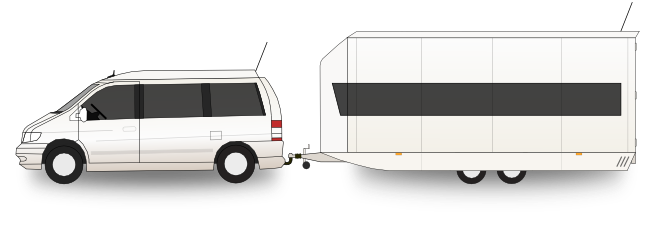
Apollo-NG is a mobile, self-sustainable, independent and highly-experimental Hackbase, focused on research, development and usage of next-generation open technology while visiting places without a resident, local Hackerspace and offering other Hackers the opportunity to work together on exciting projects and to share fun, food, tools & resources, knowledge, experience and inspiration.
Since the Android folks decided that MTP should be the way to connect Android devices via USB I ran into some trouble while trying to get comfortable access to the OnePlus One. There are a couple of forum threads and blog entries out there how to hack some udev rules and use scripts that try to automount the MTPFS. Some recommend mtpfs others use go-mtpfs or jmtpfs. I've tried them all and the result was still not what I wanted to have. Why can't I just plug it in and have it pop up in thunar, like any other USB/Flash device?
Well, the answer is simple: Because I have forgotten to supply the mtp USE flag for gvfs, which manages all mounting related tasks in Xfce4 for me. I also switched to libmtp-9999, because the stable release doesn't know the OnePlus One yet.
Since it's basically a per machine decision, whether it's probable, that it will ever have to mount an MTP device, just put mtp into your global USE flags in /etc/portage/make.conf
Let's see how that would play out:
$ emerge -upvND --with-bdeps=y @world
And voila:
[ebuild U *] media-libs/libmtp-1.1.8 [1.1.6-r1] USE="crypt -doc -examples -static-libs" 0 kB
[ebuild R ] gnome-base/gvfs-1.20.2 USE="cdda gtk http mtp* udev udisks -afp -archive -avahi -bluray -fuse -gnome-online-accounts -gphoto2 -ios -libsecret -samba -systemd {-test}" 0 kB
After the emerge and logout/login to get gvfs reloaded you're good to go.
Connected to a Thinkpad x230 USB 2.0 port it sustained about 29MB/s read transfer rate (copying OnePlus One 4k videos to the Thinkpad's SSD), which is more or less the maximum one can get out of USB 2.0 anyways.
For as long as I can remember, Aviation always sparked my interest, so it was only natural that, as a kid, I bought the F/A 18 Interceptor Flight Simulator to play Pilot on my Amiga 500 back in the 80/90 era. We've even had weekend sleepovers where a couple of friends and I took over the attic of another friend and built “cockpits” out of cardboard with cut-outs for our monitors. We basically ignored the combat aspect of it, I was just interested in the machine and flying through below the Golden Gate Bridge since the default base was in San Francisco and the virtual cockpit looked like this:
Since my quest is to use/test/progress and promote open-source, peer-made technology, really checking out Flightgear was long overdue. So, more than 20 years later I find myself back in the cockpit of an airplane sitting on the end of a runway in San Francisco, which again is the default scenery :) But the experience is nothing like it used to be. Back then, we needed an awful lot of imagination to get the level of immersion needed to experience it as fun but this time I needed to go bleeding edge and looked for a realistic Boeing 787 model
The manual was a bit vague where to install it, so I did it like this:
$ cd ~/.fgfs/ $ mkdir Aircraft $ cd Aircraft $ git clone https://gitorious.org/fg-boeing-787-8/fg-boeing-787-8-main.git 787-8
Then I put a link into Flightgear's DATA directroy, which is /usr/share/games/flightgear on gentoo
$ sudo ln -s ~/.fgfs/Aircraft/787-8 /usr/share/games/flightgear/Aircraft/787-8
To start flightgear with the 787-8 type
$ fgfs --aircraft=787-8
and you'll get this awesome cockpit view:
I followed the Kickstarter campaign for a while but then I almost forgot about the Spark Core, which have finally become available. At first glance, the HW design looks solid and it comes with a complete open-source stack, including the hardware design, the firmware for the STM32 and infrastructure/server components.
Other hackers have already become creative, which, to me, indicates a high level of versatility/hackability. It also promises a swifter speed of development compared to other solutions for similar use cases, where you want something ATMega/Arduino-ish in a small package but with full network accessibility:
The light control system I had always in my mind seems rather close now, with a couple of these and some glue parts + infrastructure, so we'll have to get a couple of them to build and publish it :)