Rustic Retreat
Hot Projects
Live broadcasts and documentation from a remote tech outpost in rustic Portugal. Sharing off-grid life, the necessary research & development and the pursuit of life, without centralized infrastructure.
 Subscribe to our new main project Rustic Retreat on the projects own website.
Subscribe to our new main project Rustic Retreat on the projects own website.
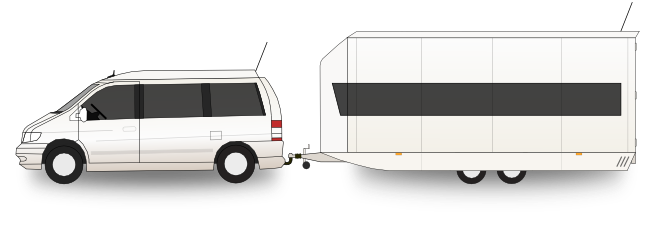
Apollo-NG is a mobile, self-sustainable, independent and highly-experimental Hackbase, focused on research, development and usage of next-generation open technology while visiting places without a resident, local Hackerspace and offering other Hackers the opportunity to work together on exciting projects and to share fun, food, tools & resources, knowledge, experience and inspiration.
In order to learn more about GNU Radio and HackRF, so that tackling more complex scenarios like darc-side-of-munich-hunting-fm-broadcasts-for-bus-and-tram-display-information-on-90-mhz become easier, it was time to go for a much simpler training target:
Those cheap RF controlled wall plugs you can use to remote control the power outlets. Now, I'm not talking about FS20, x10 or HomeMatic devices but the really cheap ones you can usually buy in sets of three combined with a handheld remote controller for 10-20 EUR.
The goal here is to find out, how long it actually takes to reverse engineer this particular (at least 10 year old) system and achieve full remote control capability using HackRF and other open-source tools.
It took quite a bit of tinkering and a couple of clarifying sessions on IRC (Thanks to lbt and aholler for their input and support), to deploy the local Spark-Cloud test setup and interpret/abstract the scattered docs into one whole system view model. But why go through all this hassle, when you can just comfortably use the “official” spark.io cloud service to develop & manage your cores instantly?
Well, the IoT (Internet of Things) is a hip buzzword these days and the Spark-Cores definitely can be categorized as the first generation of open, relatively cheap and hackable wireless IoT devices.
For all we know, it is at least save to assume, that we actually have no way of knowing how far this technology branch is going to develop and spread in a couple of years, just like the Internet itself 20 years ago. We should look at the privacy aspects before it's actually too late to do so. In the end, it boils down to this question:
Do we really want to give out our complete sensory data (sys/env/biometrics) over all time and possibly full remote control over all the actors, built into everything, at all time, at the place we like to call our home?
Some people may haven't yet realized that we've got plenty of open-source tools to store, analyze, link and visualize billions of data rows quickly and with much ease. Imagine what people with a multi-billion budget are able to employ. To give you a small scale example, how transparent anyone's little life and habits become, I've created a dashboard which doesn't show many metrics yet (more are in the process) but it's more than enough, if you learn how to interpret the graphs. The data you see there is mostly generated by two spark-cores which are deployed here. Big/Open-Data/Cloud technology is not the problem itself, it's our culture/society, which obviously isn't ready for it.
In the year 2014, in a post Olympic Games (Stuxnet) & Nitro Zeus, Snowden & Lavabit era, we have no other choice but to come out of our state of denial and simply accept the fact, that every commercial entity can be compromised through multiple legal, administrative, monetary, social/personal or technological levers. Access- and Cloud-Provider are no exception. As repeatedly shown, all of them can be tricked, coerced or forced to “assist” in one way or another. No matter what anyone promises, from this point on, they all have to be considered compromised.
The current software implementation (firmware- and server-side) has no concept of mesh/p2p or direct networking/communication. All Spark-Cores need a centralized spark-server for Control & Communication. Also, the Spark.connect() routine unfortunately has no timeout (yet?), the Core might hang indefinitely, which could be a big problem, even if your particular code doesn't require to connect to the cloud because after you call Spark.connect(), your loop will not be called again until the Core finishes connecting to the Cloud. This might happen if your WiFI or internet access is offline.
In this picture the blue lines represent the data flow of the Cores, the clients and the central server. All points marked with a red C show where the current implementation/infrastructure is to be considered compromised and the yellow P marks potential security risks (since the firmware isn't compiled locally), theoretically anything can be injected into the firmware, either in the AWS cloud or even in-stream. Tests showed that the API webservers don't offer perfect forward secrecy, the cores itself use only 128-CBC without DH support, which offers no forward secrecy at all. Not having reliable crypto and passing everything through compromised infrastructure can't be the way to go. Not to mention, the additional amount of required bandwidth this concept ultimately creates, when you consider the available IPv6 address space and a fair likelihood, that not so far off, there will be more IoT clients connected to the Internet, than there are humans.
Since the Android folks decided that MTP should be the way to connect Android devices via USB I ran into some trouble while trying to get comfortable access to the OnePlus One. There are a couple of forum threads and blog entries out there how to hack some udev rules and use scripts that try to automount the MTPFS. Some recommend mtpfs others use go-mtpfs or jmtpfs. I've tried them all and the result was still not what I wanted to have. Why can't I just plug it in and have it pop up in thunar, like any other USB/Flash device?
Well, the answer is simple: Because I have forgotten to supply the mtp USE flag for gvfs, which manages all mounting related tasks in Xfce4 for me. I also switched to libmtp-9999, because the stable release doesn't know the OnePlus One yet.
Since it's basically a per machine decision, whether it's probable, that it will ever have to mount an MTP device, just put mtp into your global USE flags in /etc/portage/make.conf
Let's see how that would play out:
$ emerge -upvND --with-bdeps=y @world
And voila:
[ebuild U *] media-libs/libmtp-1.1.8 [1.1.6-r1] USE="crypt -doc -examples -static-libs" 0 kB
[ebuild R ] gnome-base/gvfs-1.20.2 USE="cdda gtk http mtp* udev udisks -afp -archive -avahi -bluray -fuse -gnome-online-accounts -gphoto2 -ios -libsecret -samba -systemd {-test}" 0 kB
After the emerge and logout/login to get gvfs reloaded you're good to go.
Connected to a Thinkpad x230 USB 2.0 port it sustained about 29MB/s read transfer rate (copying OnePlus One 4k videos to the Thinkpad's SSD), which is more or less the maximum one can get out of USB 2.0 anyways.